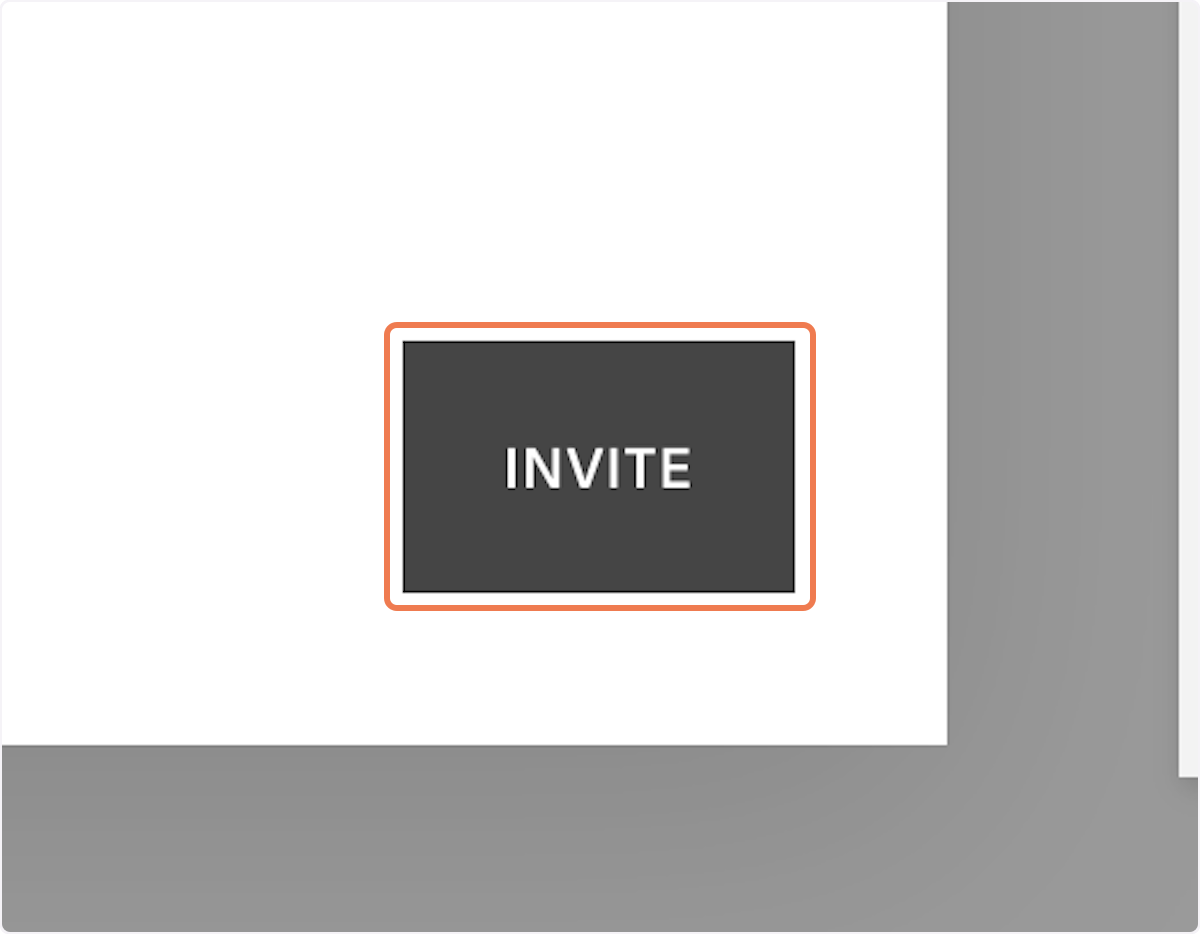Add a contributor to your site
Use discount code MARYP10 for 10% off your Squarespace subscription.
1. Click on Settings
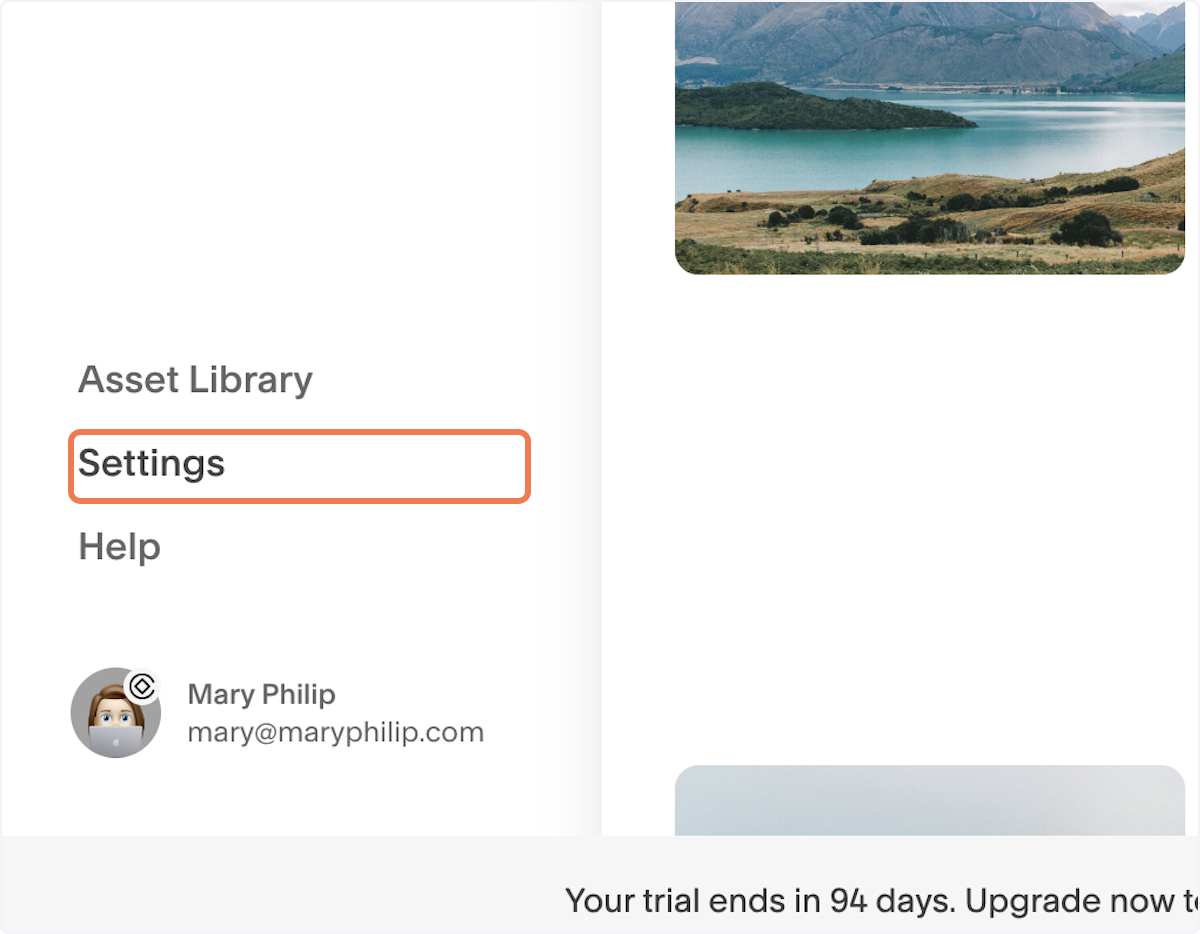
2. Click on Permissions & Ownership
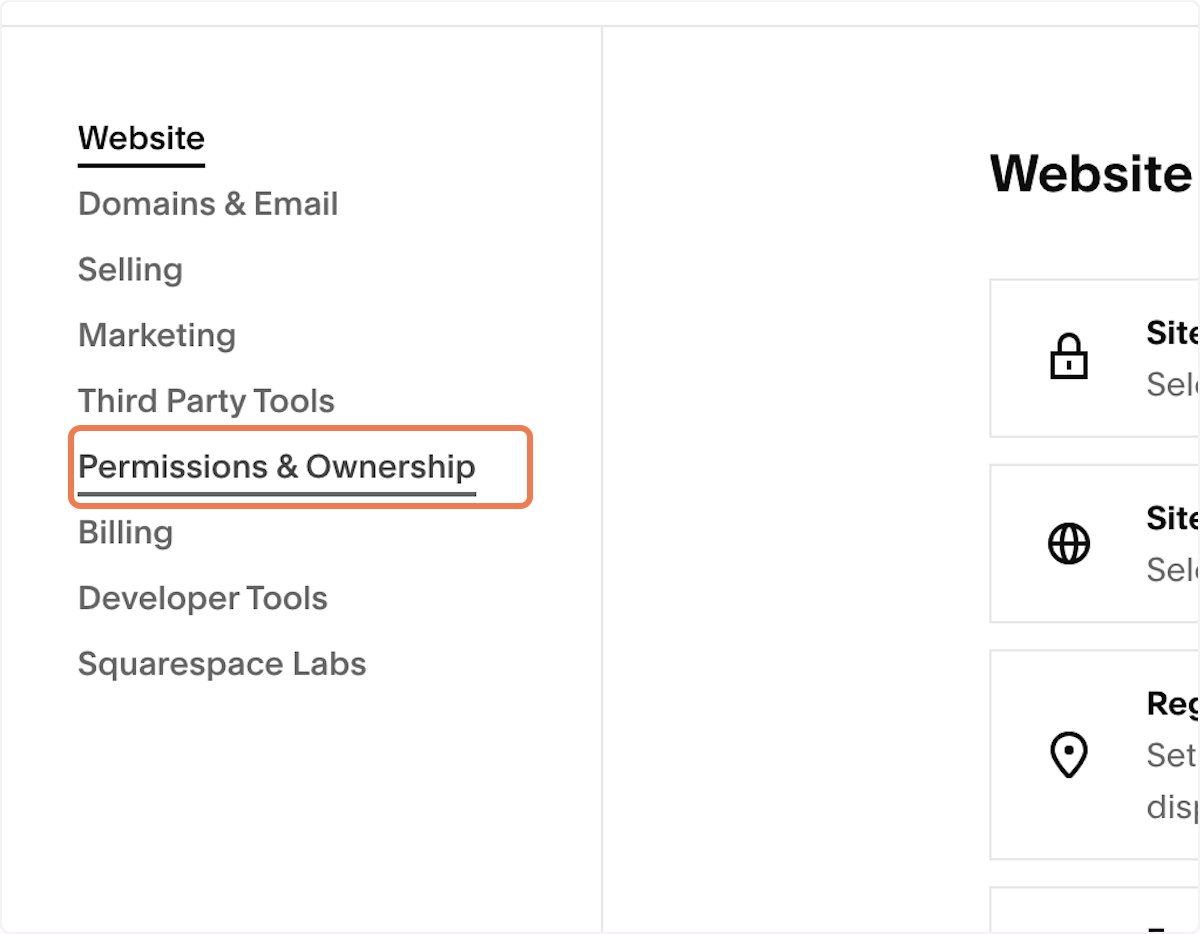
3. Click on Permissions & Ownership…
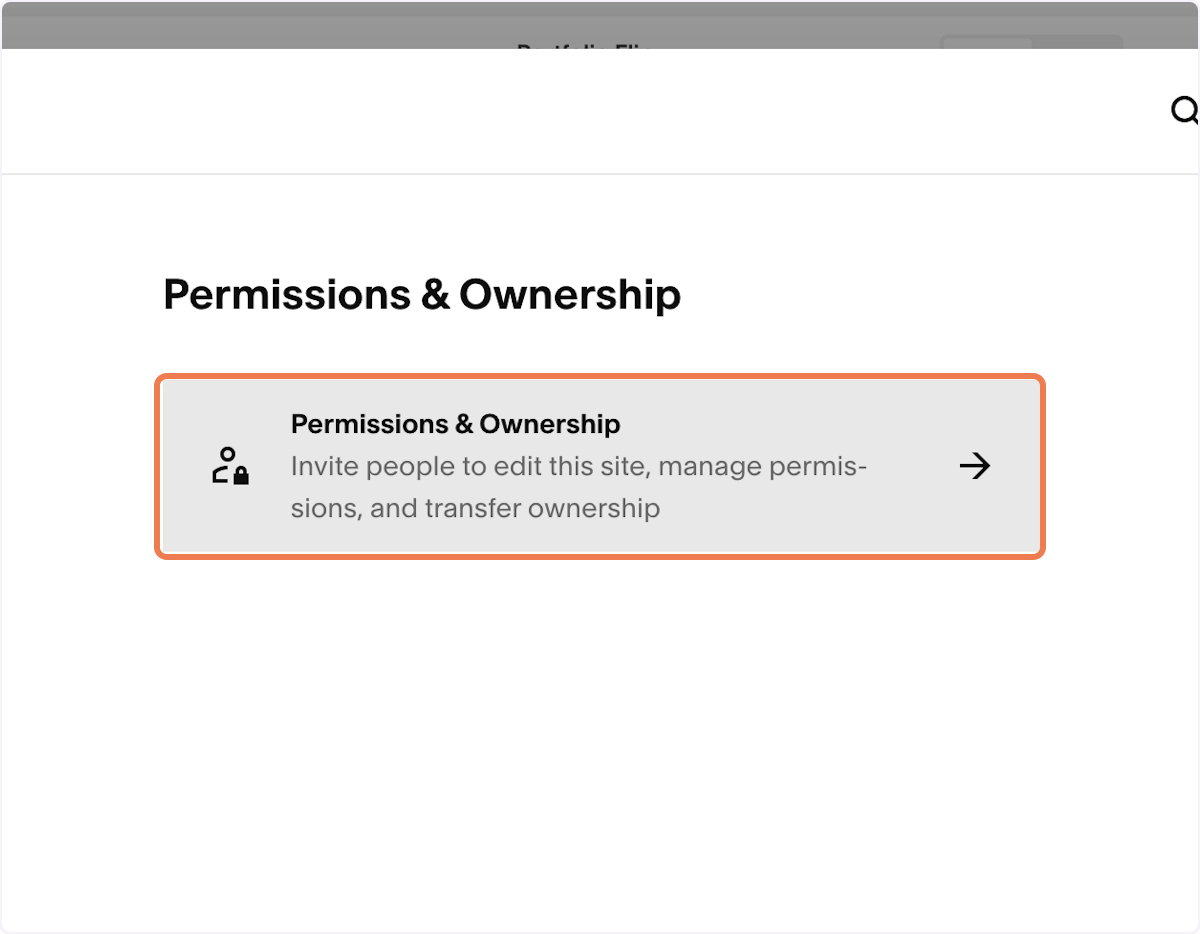
4. Click on INVITE CONTRIBUTOR
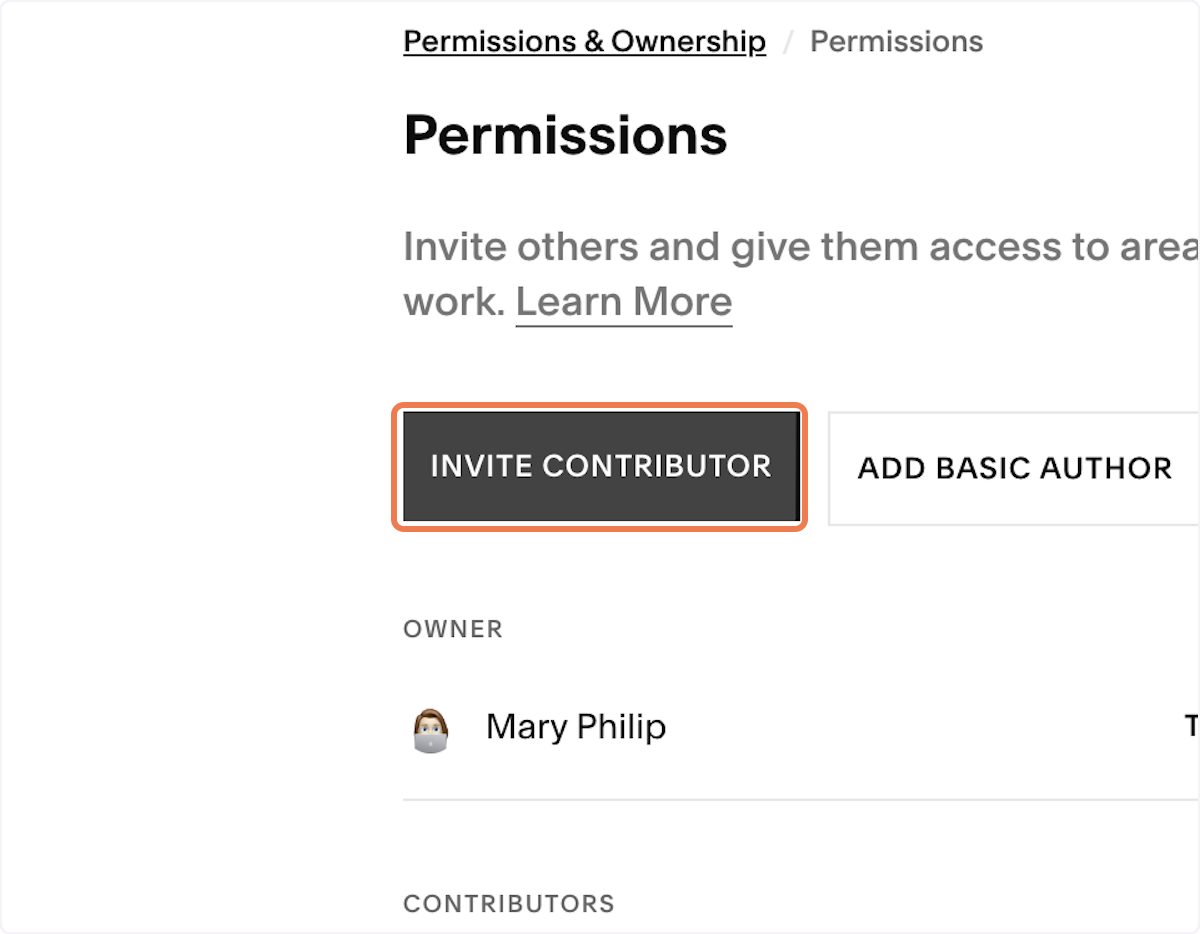
5. Type "Mary Philip"
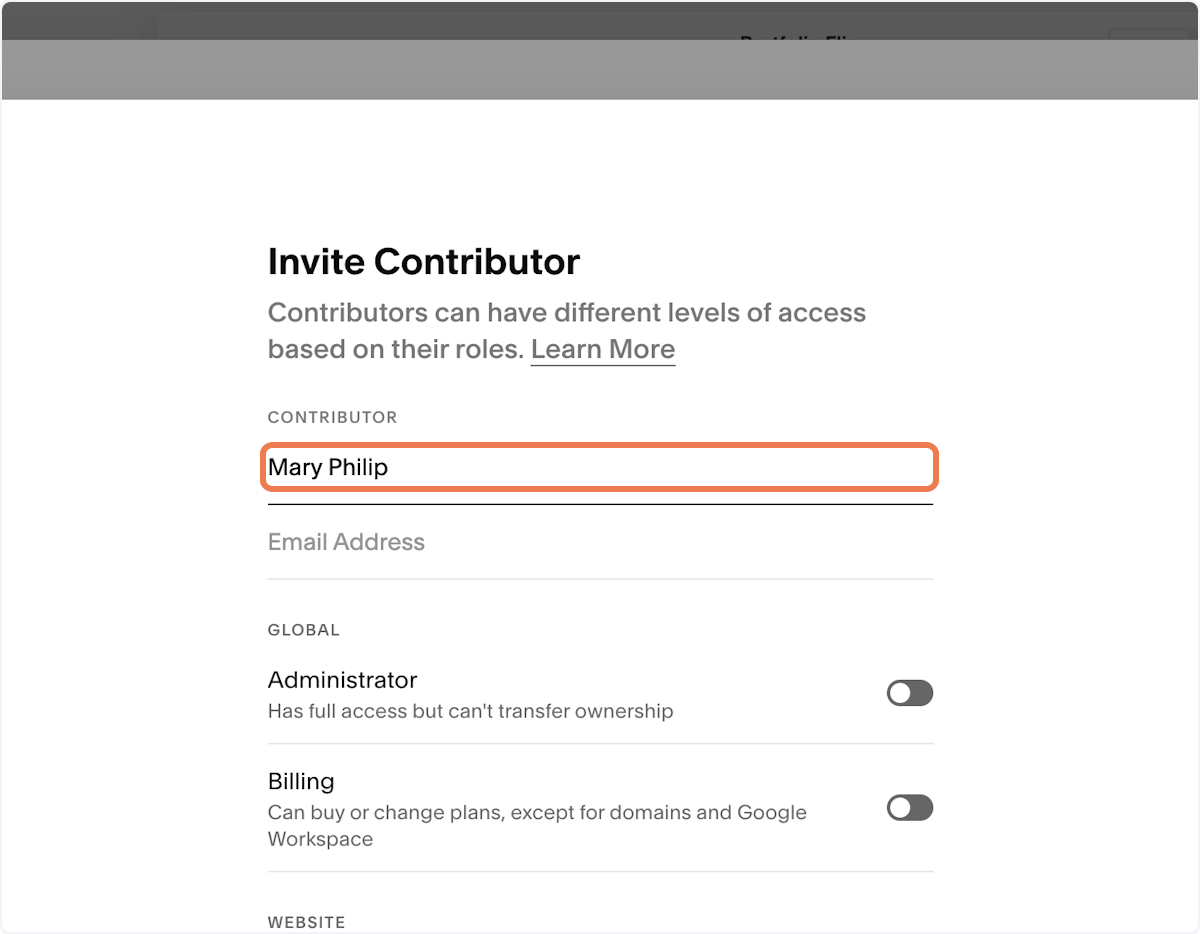
6. Click on Email Address
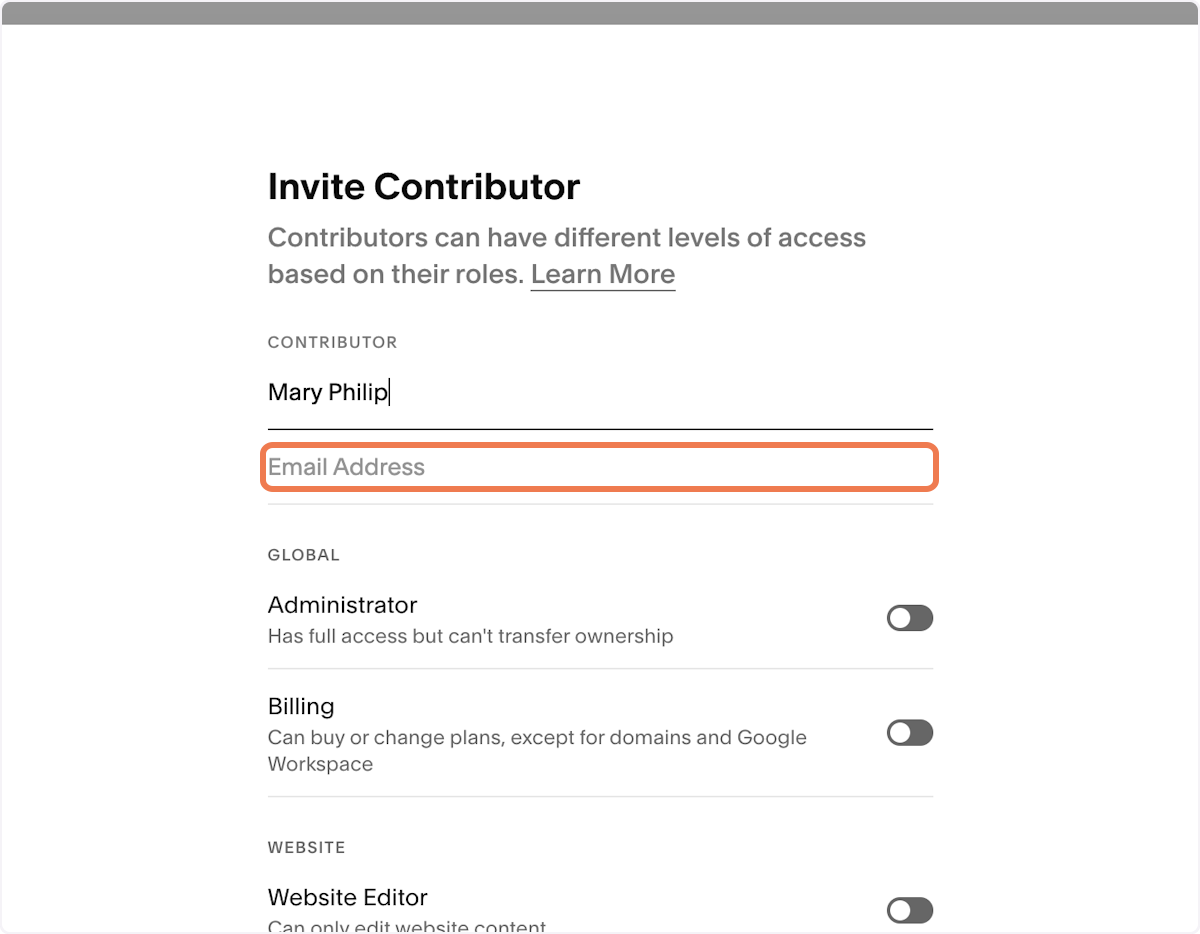
7. Type "Mary Philip"
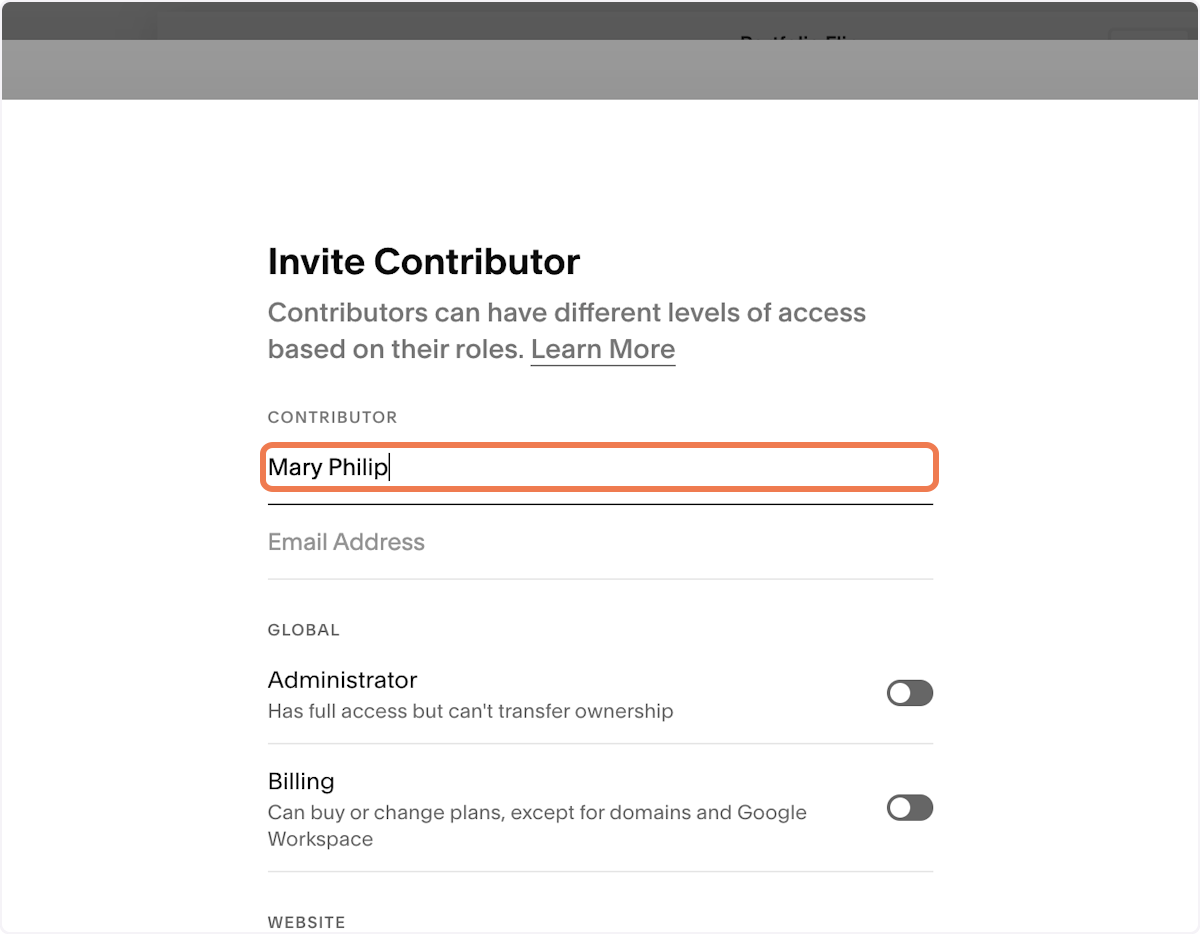
8. Type "mary@maryphilip.com"
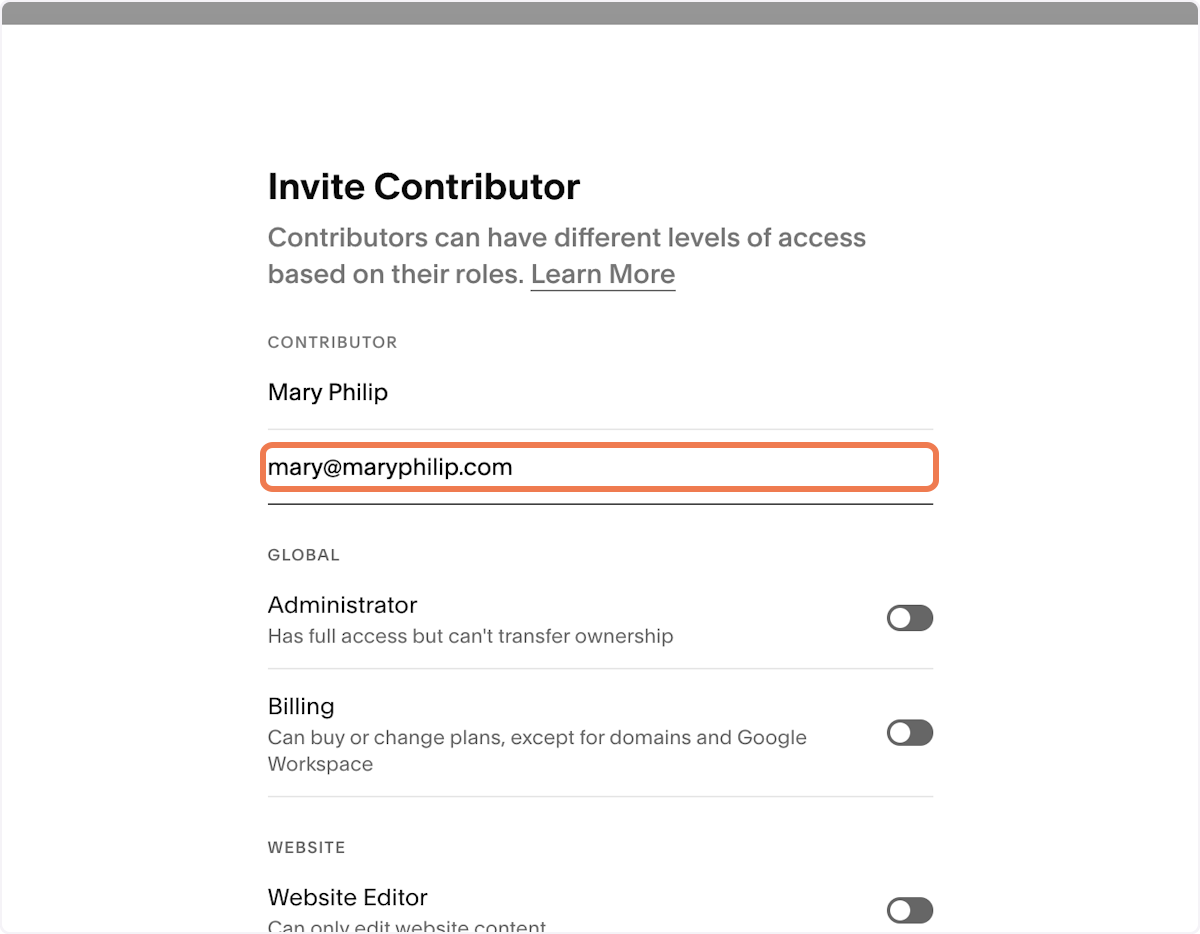
9. Check Administrator…
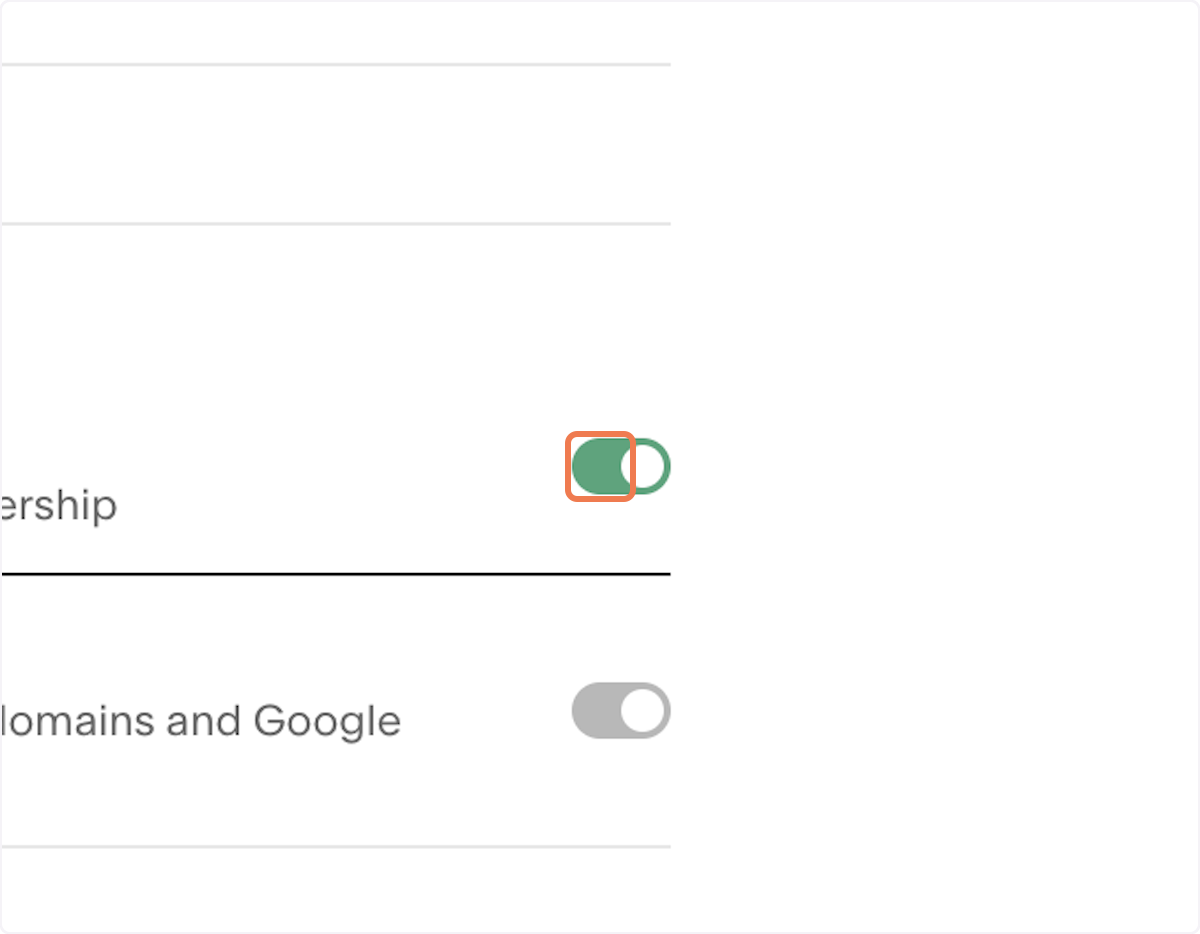
10. Click on INVITE